Bugs, feature requests and issues don’t exist in a vacuum. Wouldn’t it be nice if you could create issues in Sifter and have them automatically link up with other tools your team uses, whether it’s HipChat, Dropbox, Gmail or Twitter? Well now you can thanks to Zapier.com.
Today we’re excited to announce the official Sifter integration for Zapier. Zapier, which is like a matchmaker for web services, now supports Sifter, making it easier than ever to integrate Sifter with over 300 other web services instantly.
What is Zapier?
Zapier is a very simple, but powerful tool. Zapier is the glue that binds together different web services. Zapier’s “About” page reads: “Zapier is for busy people who know their time is better spent selling, marketing, or coding. Instead of wasting valuable time coming up with complicated systems – you can use Zapier to automate the web services you and your team are already using on a daily basis.”
Zapier automates the web by giving you the power to connect web apps. When you do something in one web service Zapier notices and pushes that information to another service according to “Triggers” and “Actions” you define. That is the first web service “triggers” an action that does something with data from that service.
Sound vague? That’s partly because the possibilities are nearly unlimited.
What can Sifter and Zapier do for me?
It’s probably easiest to understand Zapier with an example.
By default Sifter uses email notifications sparingly, we don’t want to clutter your inbox so we only email you if you’re directly involved with the issue. That said, you can connect your Sifter account to Zapier in order to route notifications of any new issues to email and other places. For instance, we push notifications to our team Slack account any time someone creates a new issue. This way, everyone keeps abreast of the activity without cluttering their inbox.
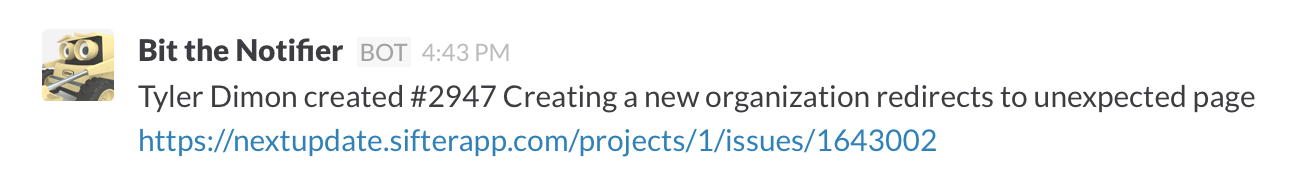
Our Zapier integration can also be used in slightly more sophisticated and powerful ways if you tap into the possibilities of advanced notifications. For example, getting emails about new issues can be helpful, but in some cases you might even want to go further.
Let’s say you want to be notified by text message every time there’s a new issue in the “Security” category for your project. Using Zapier you simply create a trigger for new issues, filter by category so that only security issues show up, connect that to your mobile number and bam! instant SMS updates whenever someone opens a new security issue on your project.
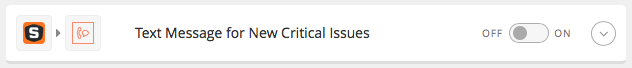
Getting Started
If you don’t have one yet, go create a Zapier account. Once you’ve got that set up, check out the Sifter page and start connecting your issues to the other services you use. Found a cool way to automate the tedious tasks in your workflow? Be sure to let us know.
In the meantime, here are a few handy Zaps to help you get started.