Sorting and filtering is a huge part of Sifter. That’s where we came up with the name “Sifter”. When managing lists of issues, sifting through them becomes one of the most important tasks, so sorting and filtering become very important. Because of that, Sifter has always been designed to be bookmark-friendly. Whenever you sort, filter or search with the issue listing page, the resulting URL in the address bar maintains all of your details for easy bookmarking. This is a great way to create reports for quick access later.
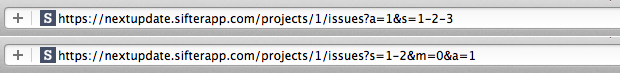
When you’re using custom categories and milestones, the sky’s the limit, but we’ve collected some examples of common handy filters to help keep an eye on your bugs and issues.
- Newest – Simply sort by date created and you’ll have a list of the newest issues. Additionally, you can filter out closed issues, and show the newest
- Recently Updated – Sort by date updated. This is a great way to get a quick overview of the issues that have been updated recently.
- Stagnating – Need to look over the issues that haven’t been touched in a while? Sort by date updated, but in ascending order so that the older dates come first.
- Active & Unassigned – It’s important to keep an eye on issues that don’t currently have an assignee. We do our best to make sure they don’t slip through the cracks, but this filter can help ensure that they don’t.
- Workload – Need to see if anyone has too much on their plate? Sort (Group, really) by assignee to easily see the distribution of issues across team members.
- On Hold / Unplanned – You need to be using milestones for this, but you can filter out all issues that have a milestone and only view the issues that are missing a milestone, as we like to call them, unplanned.
Some of these will be built-in in the future, but until then, we wanted to make sure that everyone was aware they don’t have to click-click-click every time they want to see their issues a certain way. Happy bookmarking!