
How does it work?
Once you’ve setup the integration, whenever you make a commit to Beanstalk, they’ll automatically check for the special syntax and related tags and let us know about the commit when they find them.
The commit message will then appear as a comment on the issue within Sifter, and if you’ve updated the assignee or status in the commit message, we’ll update the issue accordingly.
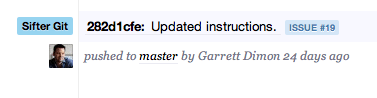
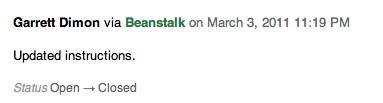
Setting it Up
Thanks to Beanstalk’s integration wizard, setup is a breeze. The process is covered in detail with setup instructions on the Beanstalk site. Of course, if you have any questions, just let us know.
Launch Promotion
To celebrate the launch, we’re going to hold a contest that will run from April 1st, 2011 at 12:00 am EST until April 14th, 2011 at 11:59 pm EST. The top three accounts that make the most commits using the Sifter integration during that time will receive one free month of service on both their Beanstalk and Sifter accounts.
In order to participate, all you need to do is setup the integration and get to work. At the end of the two week promotion, we’ll run a report to see had the most commits. Make sure not to use generic “test” commits to pad your numbers as those won’t count towards your total.