
New technologies sometimes create new opportunities to claw back efficiency. Increase your efficiency, and you can increase your profits. Increase your profits and, well, you get the point.
So why is it so hard sometimes to integrate a new app or service into your existing workflow?
For starters, not all of us on our teams are tech-savvy. And in order to use a tool like Sifter with any effectiveness, you need buy-in from your whole team, which may include some non-techies. If some of your people dig in their heels, then your nifty little innovation may stall out.
Sifter was designed specifically with the non-technical person in mind. To drive home that focus, the purpose of this post is very simple: we want to help you onboard your people.
Tip #1 – Use concepts people already know to explain ones they don’t.
Stay away from technical jargon if you can. Most people now understand the basic principles of email and social media. They can tag their friends, upload pictures, or attach documents. Lean on that understanding when you’re introducing them to Sifter. (For more thoughts on using “sticky” language, check out Made to Stick by Chip and Dan Heath.)
Tip #2 – Create very short screen-capture tutorial videos.
A series of videos (or even short PowerPoint or Keynote presentations) can quickly help your people understand why and how you use Sifter. Recruit a team member who is already quite conversant with Sifter to go through the basic functionality and features. Stick to layman’s terms.
Tip #3 – Give your team a deadline for adopting the new system.
We’ve all had those coworkers who are—ahem—stuck in their ways. They resist change, not because they’re lazy, but because they’re already very busy. Why wouldn’t they? Any new app threatens to disrupt their already packed and balanced day-to-day routines. So force the issue. Even people who resist change have a lot to offer. Your job as a leader is to show them how the new app lines up with something they already care about, and more importantly, makes their job easier. Your next job is to set a deadline in order to best help serve their schedule and personality style.
Tip #4 – Make it convenient.
Save any screen-capture tutorials in a Dropbox or GoogleDrive folder that everyone can access. And consider creating a quick-reference guide that people can keep at their desks. This “cheatsheet” doesn’t require them to memorize a large chunk of new information, but it puts the most information at their fingertips. Be sure to add the Help Desk link to the cheatsheet: http://help.sifterapp.com/.
Tip #5 – Have an honest conversation.
The best way to achieve non-techie buy-in is to set aside some time and encourage questions about the new software you’re implementing. Formal meetings create a sense of shared responsibility, and questions help to get fears out in the open before they can sabotage anything.
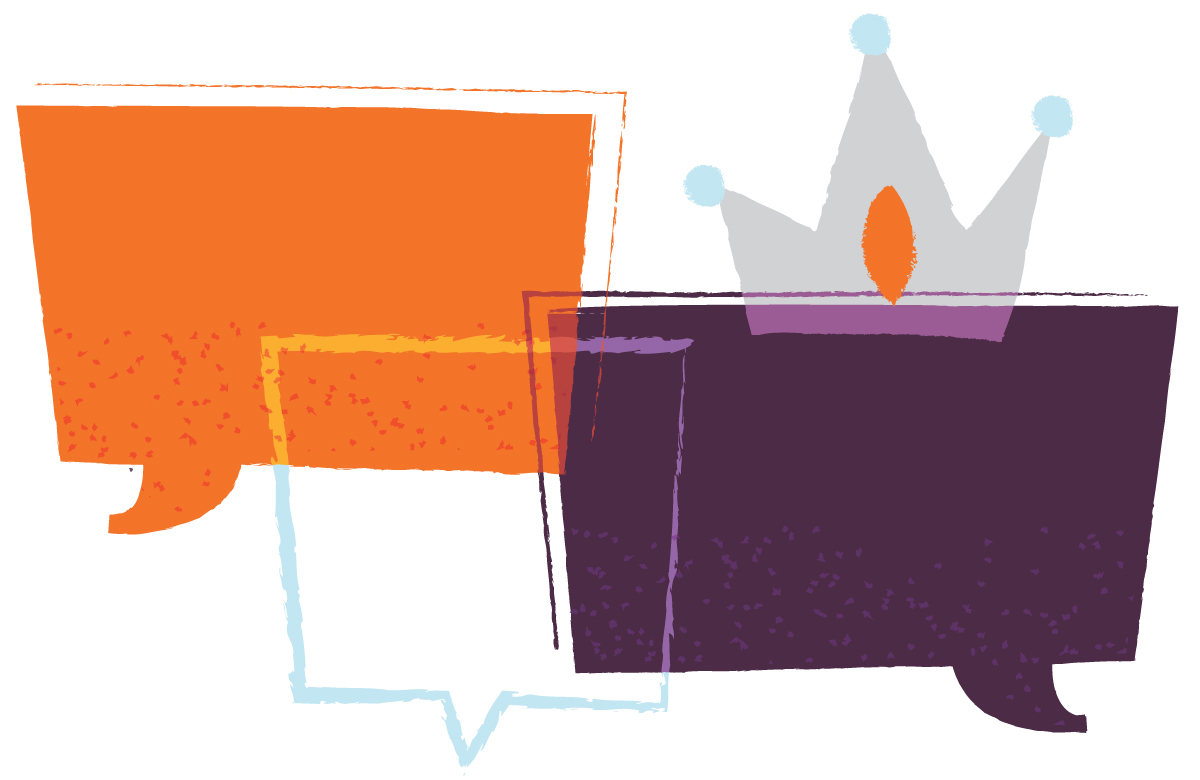
Communication Is King
Within Sifter you can set up multiple channels of communication for your team. Why not create a Frequently Asked Questions channel within Sifter? Drop in a link to your quick reference guide and videos folder and allow every team member to interact within that channel to learn the new system.
Not only will you foster faster adoption, but you’ll create an environment where it’s okay to have questions.
The stronger the trust, the stronger the team. The stronger the team, the stronger the product. The stronger the product, the better chance you have at turning a profit.
Do you have any other tips for training that you’ve found using Sifter? Let us know! We love our clients and client feedback consistently helps us enhance and develop new features.