Milestones in Sifter have traditionally been fairly one-dimensional. They’re basically a category with a due date, but they can be much more. We recently updated the milestone date-entry field to display two months on the calendar to make them easier to set your due date, and today we’re releasing a small calendar preview to help visualize how all of your upcoming milestones are doing. 1
The new calendar preview defaults to show the current month, with current day and week highlighted, as well as the next two months. Depending on the state of the milestone, the relevant date is highlighted with a color and the completion percentage. Red for overdue. Blue for milestones that are mostly resolved, green for those that are still mostly open, and grey for those are mostly closed.
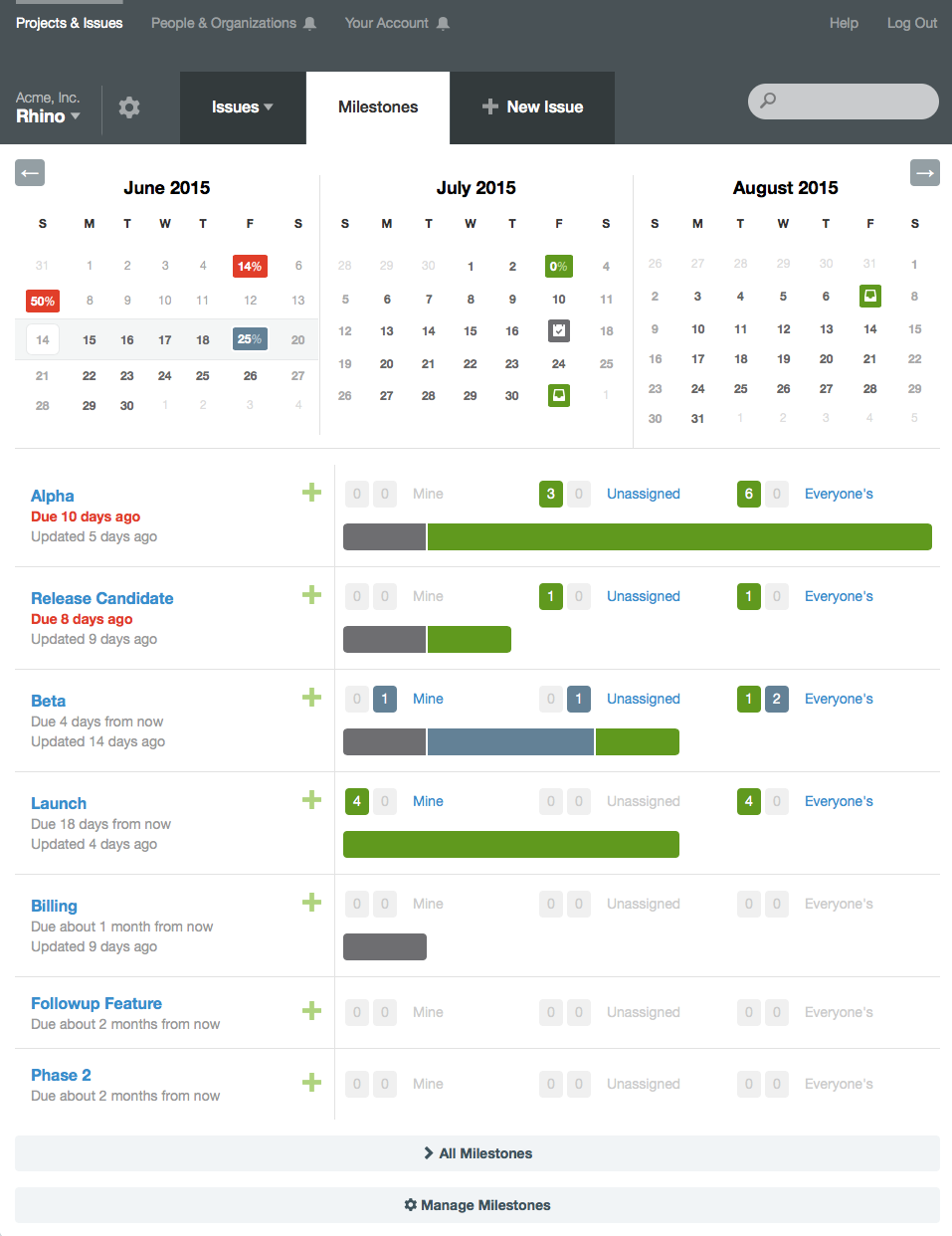
In addition to the milestone calendar, we’ve also added options for folks to specify their preferred time format (12-hour or 24-hour) and their preferred start day for the week (Sunday or Monday). While these updates start to make milestones more of a first-class citizen in Sifter, they’re just the start. We’re continuing to update milestones, and, of course we’d love to hear your thoughts on what else we can do to help you get more done and keep track of it all.