Now, when you create an issue or add a comment, you can mention people by their username, and we’ll send them a one-time notification. This gives you the ability to selectively pull people into a conversation when you need to without adding clutter to the interface. The auto-suggest feature will work based on username as well as first or last name so that you don’t have to memorize usernames.
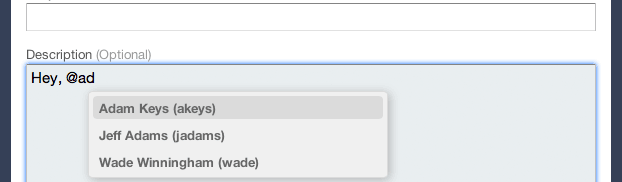
How does it work?
When you mention someone, they are not automatically subscribed to the thread. Instead, we’ll send them a special one-time notification that you mentioned them so they can add a comment or follow the issue. This way, issue notifications are opt-in. So, if I mistakenly mention the wrong person, and they feel like they don’t have anything to contribute, the burden isn’t on them to unfollow the issue.
It will also work if you mention people’s username when replying to Sifter notifications via email. Naturally, you won’t get the benefit of the auto-suggest feature from within your email client, but the feature will work other than that.